Buffers: The Unsung Heroes of Computing
Ever wondered how data flows smoothly between devices, applications, or networks — without losing a byte? Buffers make it happen.
In memory management, file systems, network protocols, and even graphics rendering — buffers act as temporary holding zones that keep everything in sync.
Understanding how buffers work isn't just for system engineers — it's for anyone who wants to truly master performance, stability, and speed in digital systems.
Scroll down to explore how buffers operate, where they’re critical, and how they influence everything from RAM usage to your favorite streaming app.
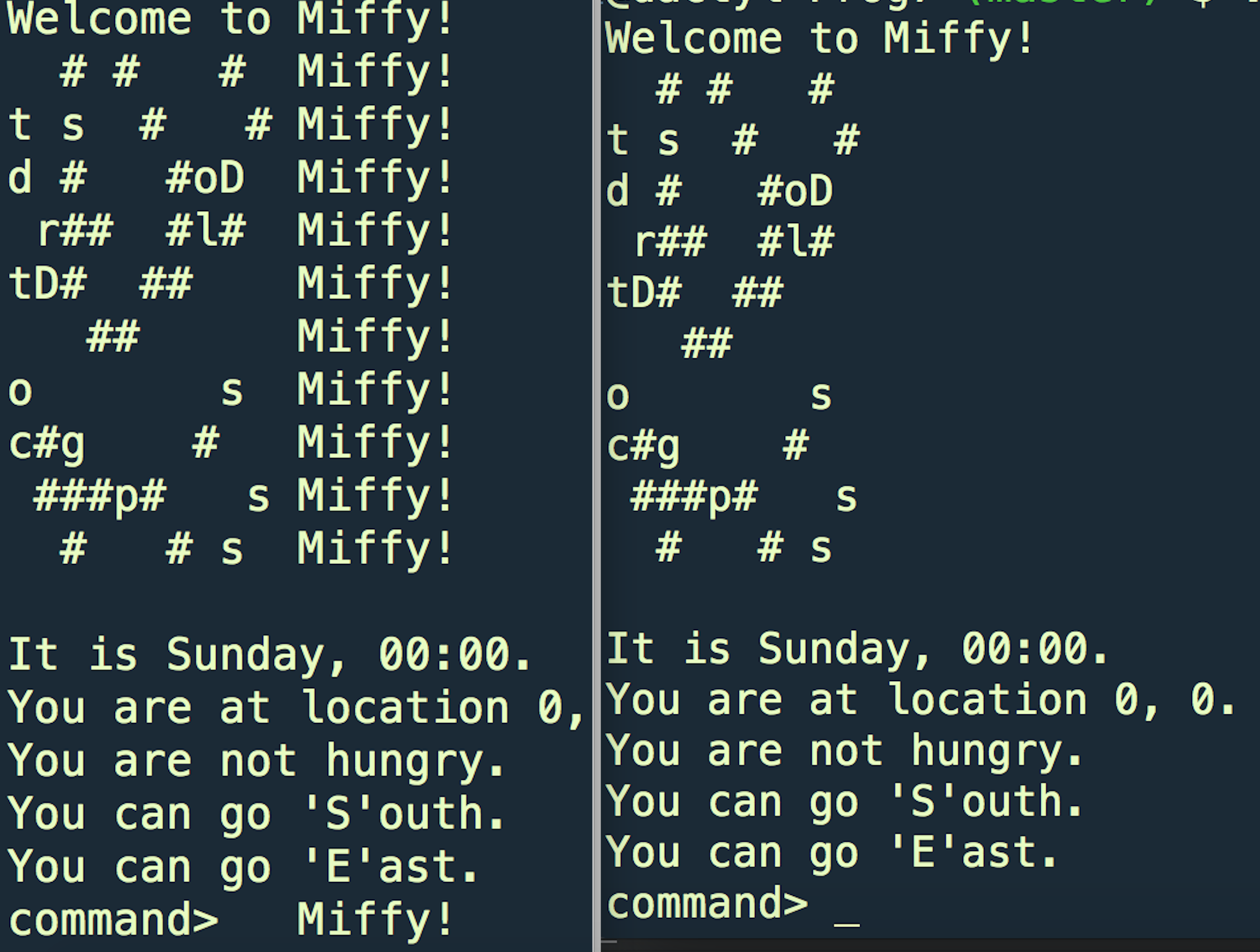
About the Project

This website was created as part of an educational initiative to explore and explain one of the most fundamental concepts in computer science — buffers.
Whether you're studying for a course, working on a research project, or simply curious about how data flows within software and hardware systems, this site is here to help.
Buffers are everywhere — in memory management, video streaming, network protocols, and even keyboards. Understanding how they work is key to understanding how computers process and move data efficiently.
Authored by a tech enthusiast with a passion for making complex topics accessible, this project aims to provide a clear and practical understanding of buffers and their real-world applications.
Ideal for high school students, CS undergraduates, and beginner programmers looking to strengthen their foundational knowledge.
Welcome to the Buffer Exploration Site
Buffers are the unsung heroes of modern computing — quietly managing data flow, memory allocation, and performance. This site is your starting point for understanding how they work and why they matter. Whether you're a curious learner or a future developer, you're in the right place.
What We Cover
We dive into various types of buffers and their applications in software and hardware systems, including:
- Input and Output Buffers
- Ring (Circular) Buffers
- Double Buffers (used in graphics and video rendering)
- Memory Buffers in C/C++ (e.g.,
char*,malloc,memcpy) - Buffer Overflows and Security Implications
- Stream Buffers in I/O operations (e.g., file handling)
- Real-life examples: network buffering, audio/video streams, keyboard input
Frequently Asked Questions
Who is this site for?
For students, self-learners, and anyone curious about how computers handle data using buffers.
Do I need programming experience?
No. The explanations are beginner-friendly and include real-world analogies, but also feature technical depth for advanced learners.
What topics will I learn?
You'll learn about buffer types, memory operations, overflow risks, use cases in programming, and practical implementation examples.
Can I contribute or suggest improvements?
Yes! You're welcome to share feedback or suggest additional topics — this site evolves with its readers.
Why Buffers Matter
Buffers are essential to how modern computers handle information. Without them, you'd experience constant delays, dropped data, and unreliable performance — especially in real-time systems like audio, video, and networking.
Buffers improve speed, reduce lag, and allow systems to decouple input/output operations. But misused, they can also lead to critical vulnerabilities — like buffer overflows that attackers exploit to inject malicious code.
That’s why learning about buffers isn’t just academic — it’s essential for writing fast, stable, and secure software.
Real-World Use Cases & Code
Below are practical examples of how buffers work — with real code and explanations.
C: Manual Memory Buffer
char buffer[256];
strcpy(buffer, input);
// Watch out for overflow!
Classic buffer example in C — fast, but risky if unchecked.
Python: File I/O Buffering
with open("data.txt", "r", buffering=8192) as f:
data = f.read()
Python buffers file input to speed up performance.
JavaScript: Canvas Buffer
const buffer = document.createElement("canvas");
buffer.width = 800;
buffer.height = 600;
const ctx = buffer.getContext("2d");
Used for off-screen drawing to prevent flickering in animations.
Visualize It
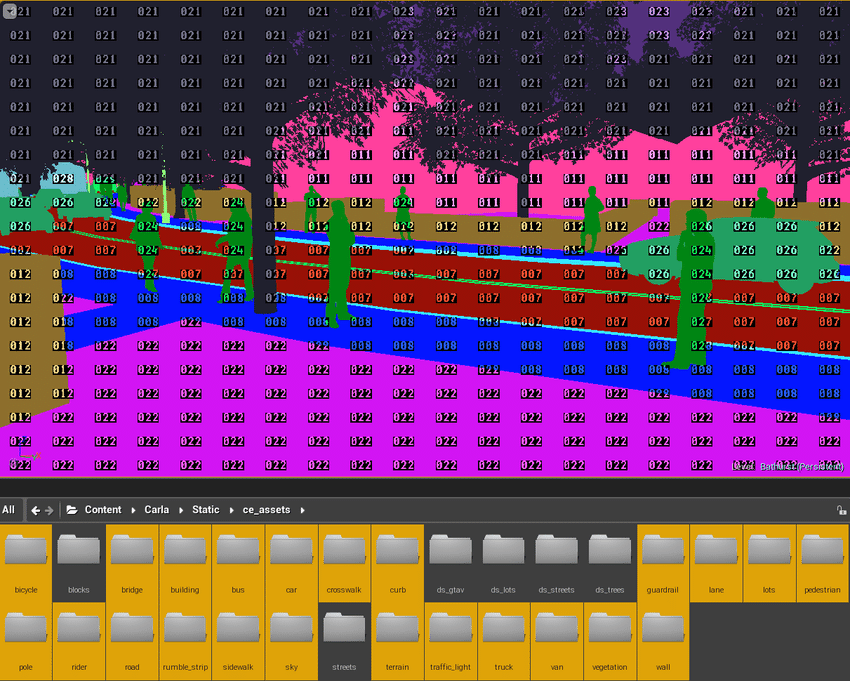
This animation shows how a ring buffer processes incoming data while maintaining order and space.
More Than Just a Topic — A Gateway to Deep Understanding
Our goal is to make computer science concepts, like buffering, approachable and relevant. Each module on this site is crafted to offer hands-on understanding — not just theory, but insight that sticks.
You won't just read about buffers — you'll see them in action, debug them, optimize them, and even break them (on purpose). That’s the path to mastering tech: experience, not memorization.
What Makes This Site Effective
Hands-On Examples
From C to Python — real code, real problems, real fixes.
Clear Explanations
No jargon. Every concept is broken down with visuals and metaphors.
Progressive Structure
You start simple and go deep — one layer at a time, like a real buffer stack.
What Learners Are Saying
“I finally understood how buffer overflows work and why they’re dangerous. The code samples were clear, and the visualizations made it stick.”
— Lina, CS Undergraduate
“I used this site to prep for a tech interview — the buffer section helped me debug a live coding challenge. Definitely bookmarking this.”
— Daniel, Bootcamp Graduate
“I teach programming at a high school, and this is one of the few resources my students consistently enjoy and learn from.”
— Mr. Hanley, CS Teacher
FILL OUT THE FORM
Leave your contact details, and our learning coordinator Daniel Brooks will get in touch to assist you with learning resources, explain buffer concepts in more detail, or guide you through code examples. Every message is a step toward deeper understanding.
Our Contacts:
40 South Street,
Mollington CH1 1RJ UK
Phone: +44(0)4447848281
Email: [email protected]
Working Hours:
Monday – Friday: 9:00 AM – 6:00 PM
Saturday – Sunday: Closed